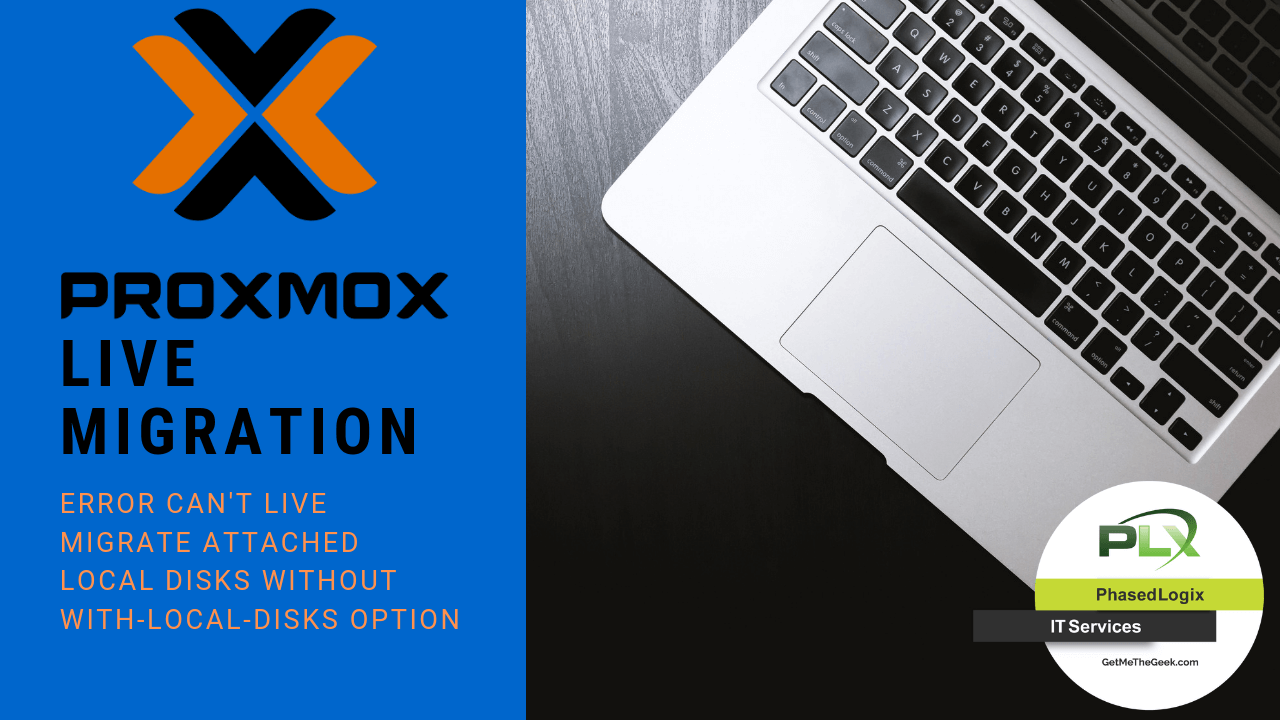Migrating virtual machine from one Proxmox node to another (within the same cluster). When I tried using the GUI to migrate I received an error. It complained about needing the “with local disk option”. In this video, I show you how to get around that error.
Below is the command line needed to migrate. 106 is the number of the virtual machine and pve2 is the name of the Proxmox node you will be migrating to. qm migrate 106 pve2 –online –with-local-disks
If you enjoyed this video, please click the like button, and share it on your favorite social networking platform (Facebook, Twitter, etc)
Looking for some free technical support? Join our facebook group http://ask.getmethegeek.com
PhasedLogix Managed IT Services
Subscribe: https://www.youtube.com/c/PhasedLogixLLCLakeSaintLouis?sub_confirmation=1 Facebook: https://fb.me/phasedlogix Twitter: https://twitter.com/getmethegeek Website: https://getmethegeek.com/blog
#GetMeTheGeek #PhasedLogix #proxmox
- Kevin Stevenson
- Wednesday, Jul 3, 2019