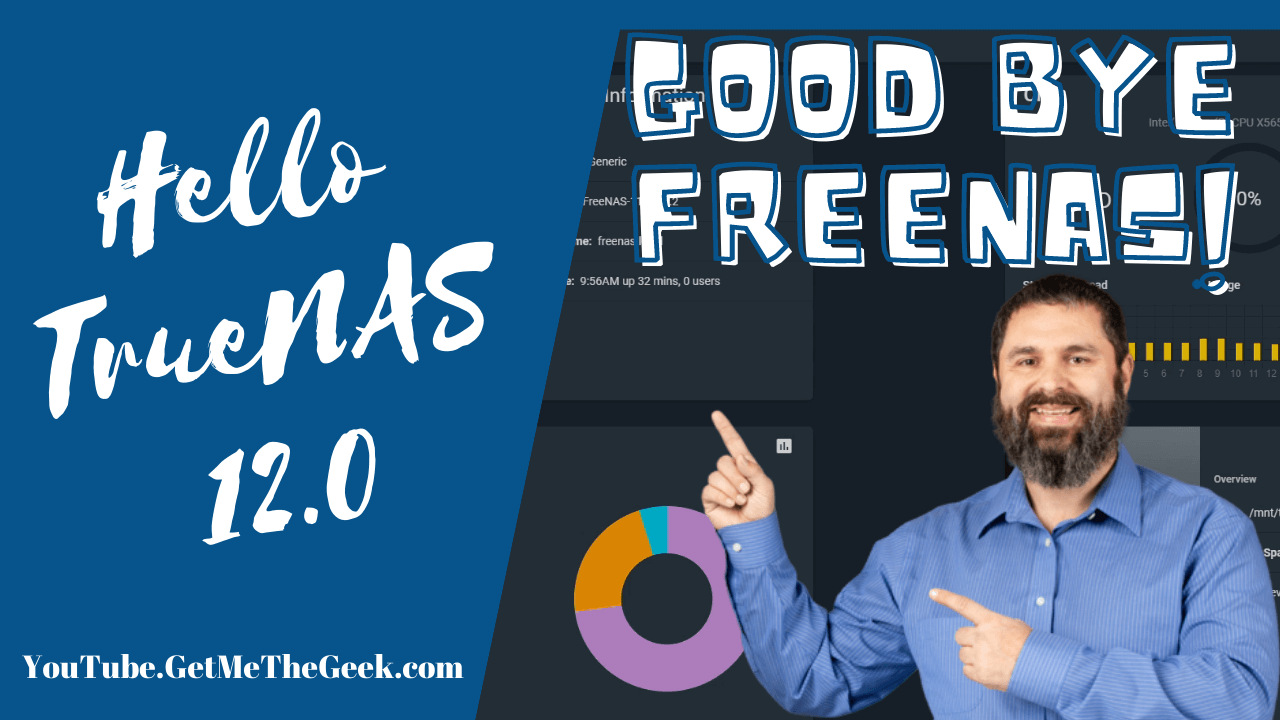How to upgrade FreeNAS 11.3 to TrueNAS core 12
- Log into your FreeNAS and go to System > Update
- Click on the Train - FreeNAS 11.3 drop down menu
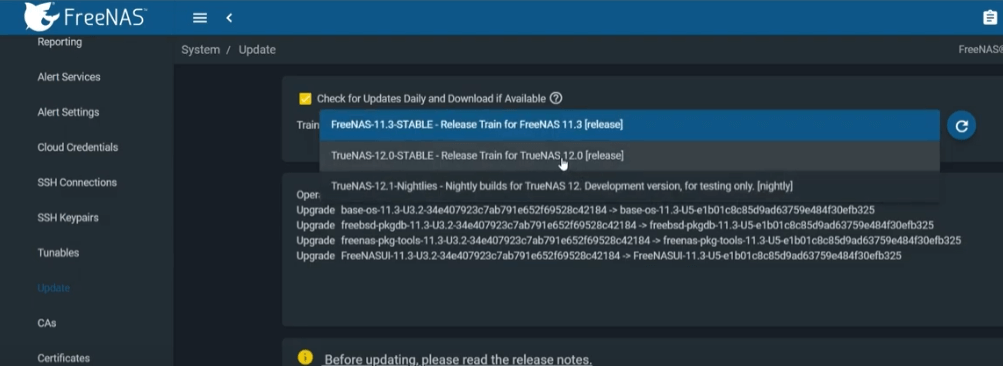
Select the TrueNAS 12 stable release
- Checkmark the confirm box on the switch update trains
- Hit continue
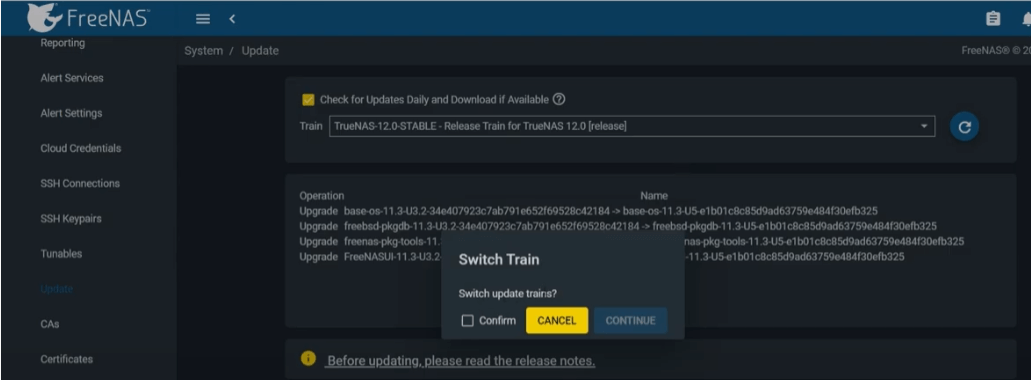
Click download updates
- Checkmark the “Include Password Secret Seed’ box (this will make a configuration backup)
- Hit save the configuration
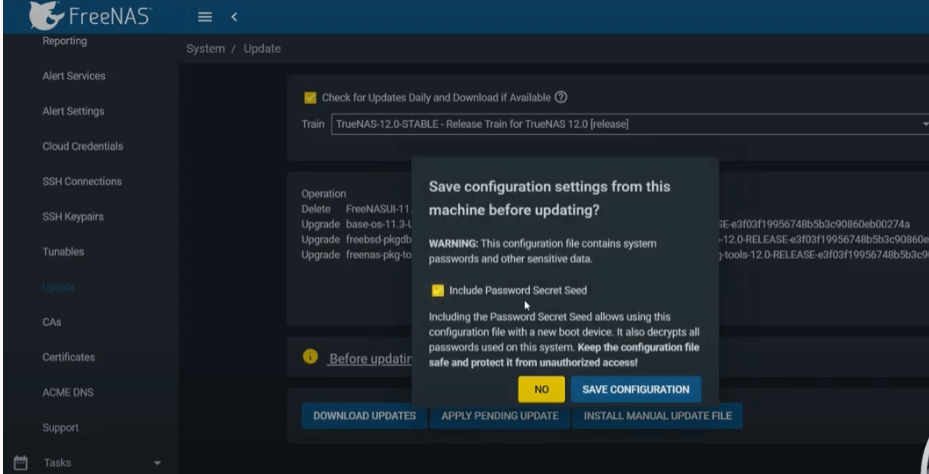
Check the apply updates box
- Hit download
- It will begin downloading and will restart the new TrueNAS
- login back in and it should be successful!
Full Video
SUPPORT MY WORK
TECH I USE AND RECOMMEND
Tech Kits
Domain Registrar
Digital Ocean CloudServer
- Kevin Stevenson
- Friday, Oct 23, 2020