Remote Desktop to your work computer from home for free! Login to your google account using. On your work computer go to https://remotedesktop.google.com/ and make sure you are using google chrome. At the top of your browser you should see remote access, click that. It will prompt you to download the chrome extension, accept and install it.
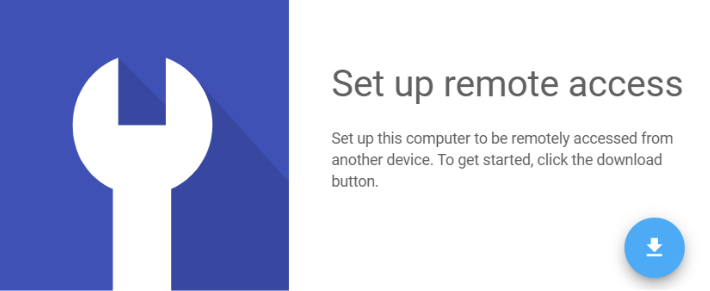
Once you have accepted and allowed access to download you should be prompted to turn on remote access.
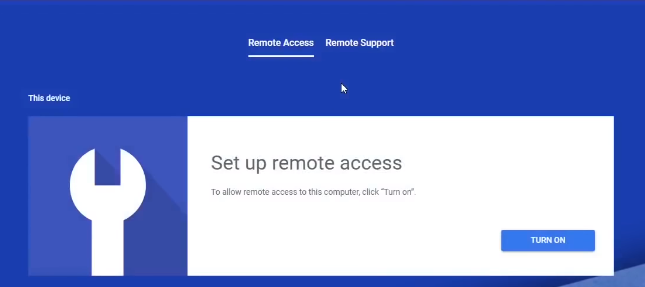
When it is turned on you will then need to either leave the name of your computer or customize it to whatever you would like.
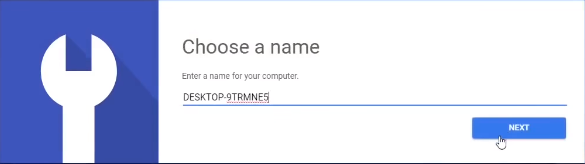
Then you will want to create a PIN to login. After it is entered then click start.
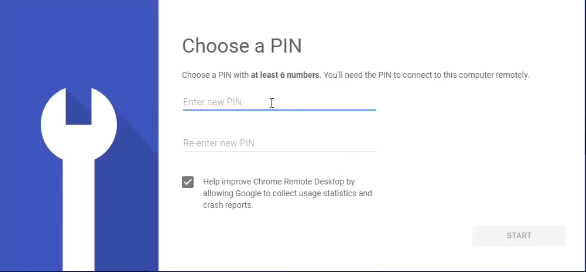
Now go on your home computer to the same website https://remotedesktop.google.com/ and use the same google account on google chrome, then you will see your work computer.

Click on your work computer to remote connect and enter your PIN you created.
You will now be connected! It does not require to keep your web browser open, whenever you are done just click stop sharing.
- Kevin Stevenson
- Monday, Mar 23, 2020
