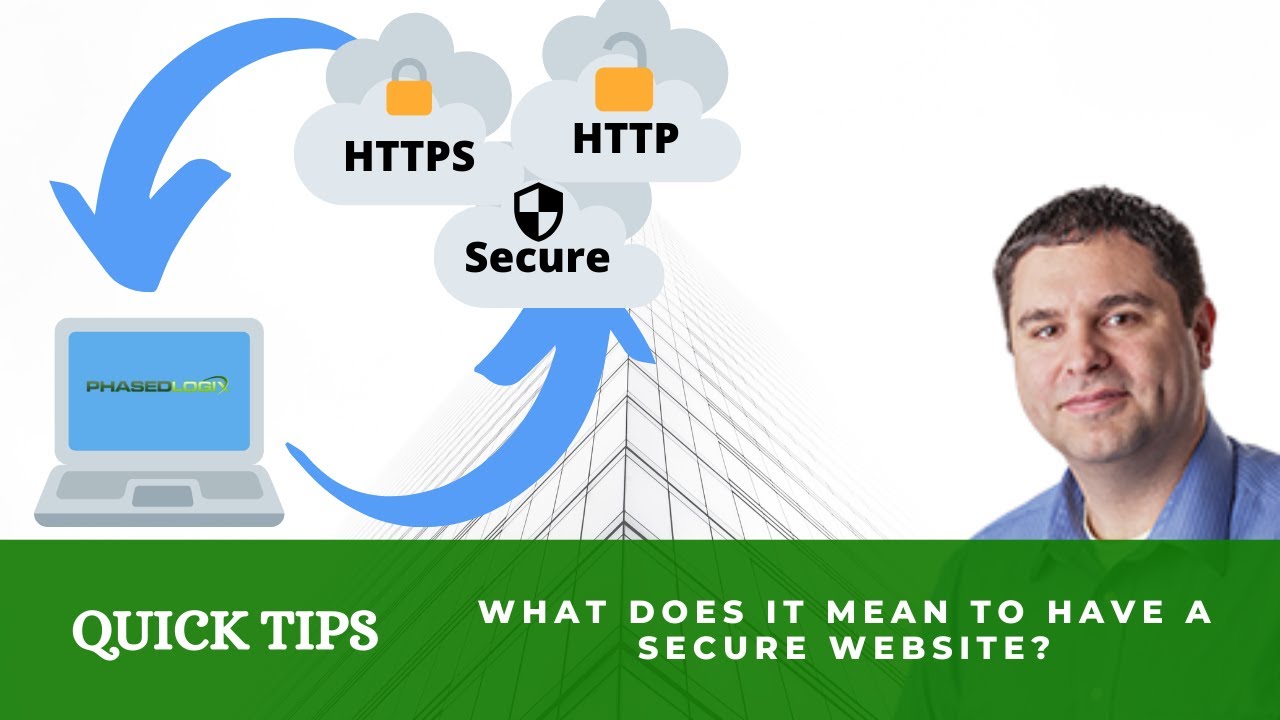Firefox
If you go to google you will see “https” this means that it is basically a secure site so when you go to that website the traffic between your computer and the website is in a encrypted tunnel. You will see a lock which indicates that the website is a secure website. If you click on the lock it will say it is secure and you can find more information.
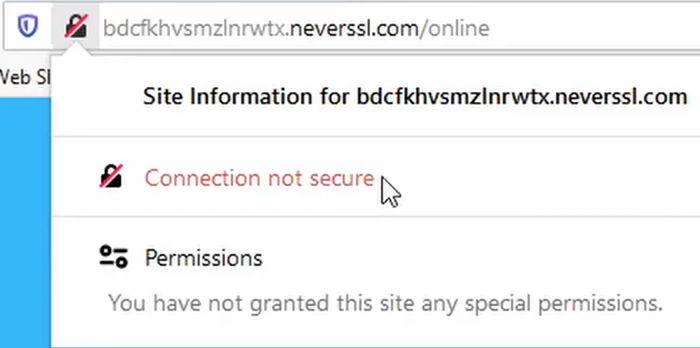
When you do not have a secure website you will see a slash through the lock and when you click on it it will say connection not secure. All this means is that it is using http which is the older protocol and means the traffic between the website and your computer is not encrypted.
Google Chrome
On Google Chrome you can find out if it is a secure or not secure connection almost the same exact way. At the same location you will see a lock if it is a secure connection or you will see it say “not secure” if it does not a secure connection.
Extra
The reason we want ssl and why most of the entire web has gone this direction is because it is more “secure”. Anything that is a http website is inherently taking your plain text over the internet and letting any person to see your information. The reason https is important for you is because if you are filling out personal information, doing a eCommerce transaction or doing anything you do not want the world to know it should be done over a https connection. Most security questions are usually public so they are not that good of a choice to use and want to make sure you are answering these on a https connection.
- Kevin Stevenson
- Monday, Dec 16, 2019